WPSwlr
WPSwlr is a WordPress plugin for Facebook integration, It allows users to load posts from Facebook to their webpage. This is useful if you add posts to your Facebook page regularly (like a daily menu in restaurants) and you want to have actual information also on your webpage without having to create posts manually.
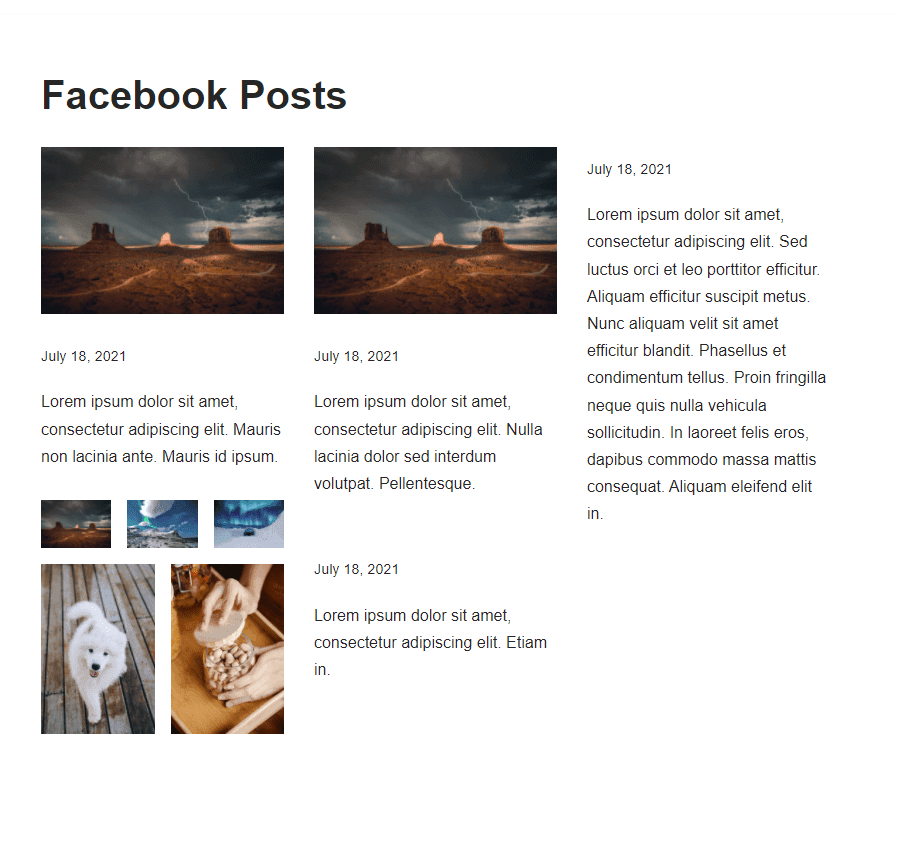
There are multiple similar plugins but we decided to create a new one because none of them are able to load posts as WordPress posts but usually work with a shortcode. WPSwlr loads posts as if you create them directly in WordPress and perfectly fits your page design without any appearance customization.
Select what you want to import
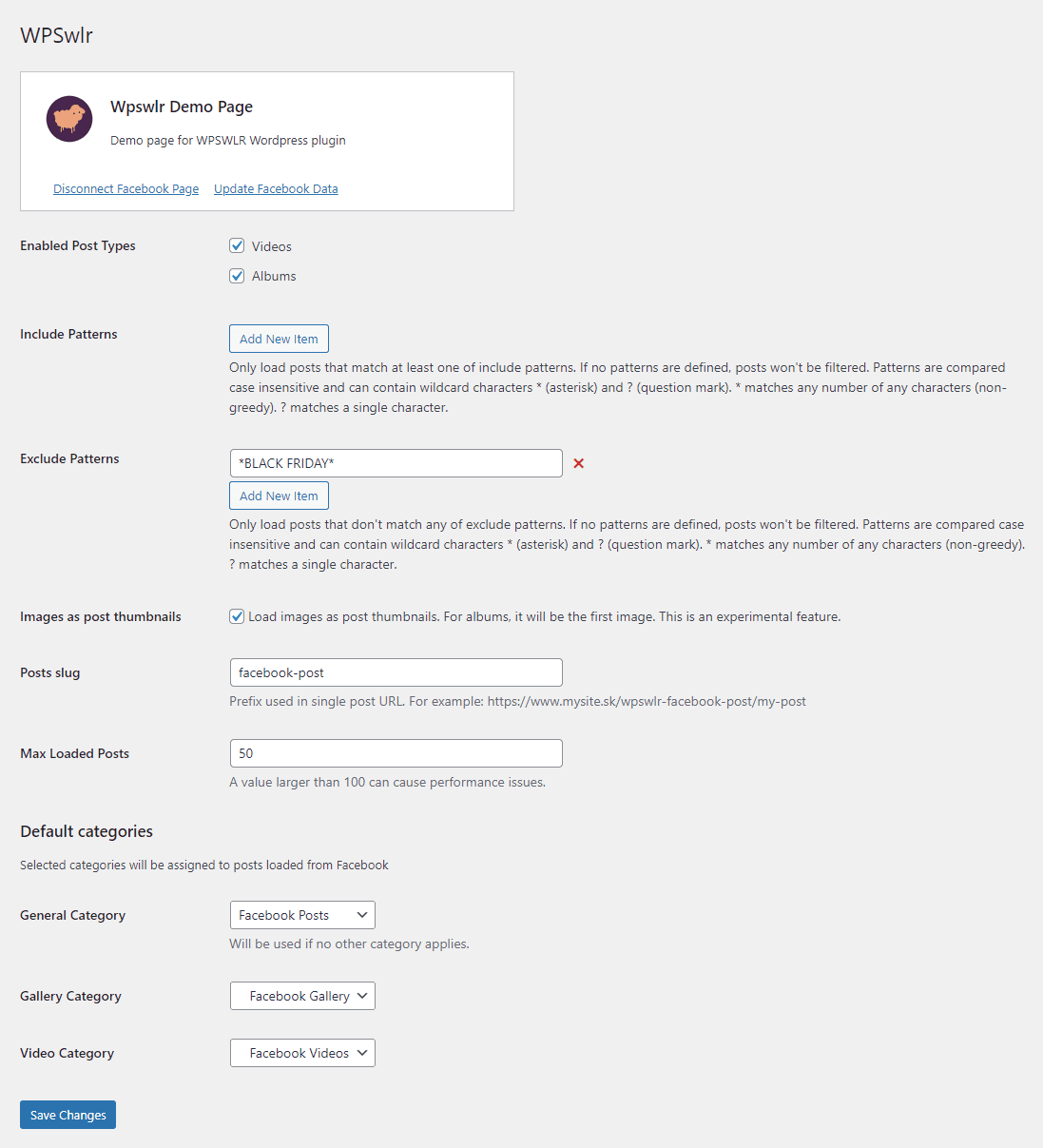
If you don't want to load all your posts, you can simply filter them out by several criteria. If you want to hide some specific post, simply move it to the trash, change status, or visibility.
You can also select a default category for different types of posts. This will simplify the organization of posts and you can add categories to the menu or widgets. If you want to change the category manually, you can, it will be preserved.
Use your own Facebook secrets
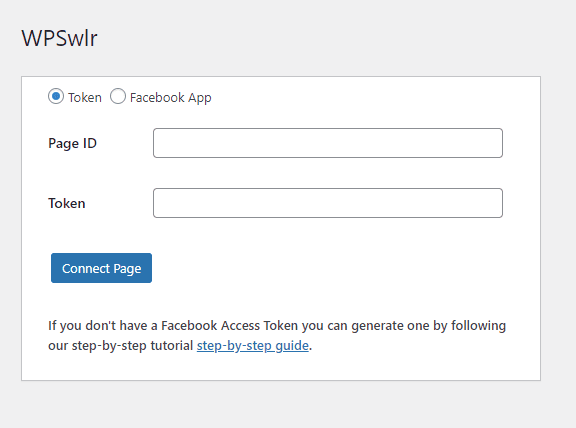
You can add your Facebook page in two ways:
- Use your Facebook Page ID and access token – it's up to you, how you will generate token. The only condition is that it has allowed pages_read_engagement andpages_read_user_content permissions and it won't expire. You can use also token which will expire but you need to replace it with a new one before expiration.
- Use your Facebook App ID and secret – in this case, access token will be generated for you by WPSwlr plugin in two simple steps: 1. Login with Facebook. 2. Select your Facebook page. That's all. Access token with correct scopes and without expiration will be generated and used.
If you don't know how to create an Access Token, you can follow our step-by-step guide.
In both cases, nothing is sent to us or anyone else. All communication is only between you and Facebook and your secrets are stored in your WordPress database.
Plugin requirements
- Facebook Page with administrator rights – you need to be the administrator of the Page you want to use.
- Facebook Access Token is required to get data from Facebook. Token has to have allowedpages_read_engagement and pages_read_user_content permissions.
If you don't know how to create an Access Token, you can follow our step-by-step guide.
